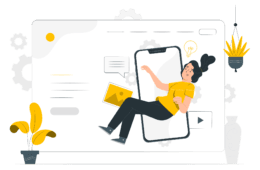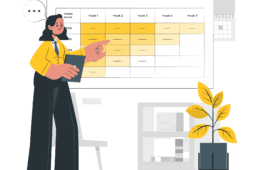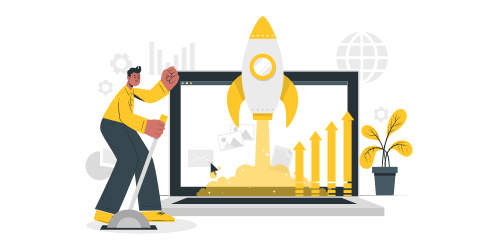
Top Portfolio Websites for Designers to Showcase Their Work in 2025.
Are you searching for the best portfolio websites for designers to showcase your work and attract high-paying clients? Whether you’re a graphic designer, UI/UX expert, web designer, or illustrator, a strong portfolio can help you stand out in the competitive design industry.
In this article, we’ll explore the top portfolio platforms that offer excellent features, SEO benefits, and customization options. Whether you want a free platform like Behance or a fully customizable site with Squarespace, we’ve got you covered.
Table of Contents
Why Do Designers Need a Portfolio Website?
Before diving into the best portfolio websites for designers, let’s understand why having a strong online presence is essential:
- Professionalism – A portfolio website showcases your skills in a structured and visually appealing manner.
- Attract Clients – The right platform helps you connect with potential clients looking for creative professionals.
- SEO & Branding – A personal portfolio website improves your online visibility and enhances your brand.
- Networking Opportunities – Many platforms have built-in communities that allow you to engage with fellow designers.
Now, let’s explore the best portfolio websites for designers that can help you stand out in 2025.
Behance – The Most Popular Portfolio Platform
⭐ Best for: Graphic designers, UI/UX designers, illustrators, photographers
Why Choose Behance?
Behance is the most well-liked platform for designers. It’s free, easy to use, and it has a built-in creative community. With millions of users every month, your work receives excellent exposure.
✅ Pros:
✔ Free to use
✔ Large creative community
✔ Easy project sharing
❌ Cons:
✖ High competition
✖ There is no custom domain option
Dribbble – Best for Web and UI/UX Designers
🎨 Best for: Brand identity designers, UI/UX designers, web designers
Dribbble is a great website for showcasing work in a highly visual and attractive way. If you’re working in UI/UX, product design, or branding, Dribbble is a must.
✅ Pros:
✔ Active designer community
✔ Ideal for getting hired at top brands
✔ Excellent source of creative inspiration
❌ Cons:
✖ Requires an invitation to post projects
✖ No custom website feature
Adobe Portfolio – Best for Creative Cloud Users
🖌️ Best for: Graphic designers, artists, photographers
If you use Adobe Creative Cloud, Adobe Portfolio is a great choice. It allows you to create a beautiful, personalized portfolio in minutes and integrates seamlessly with Behance.
✅ Pros:
✔ Free with Adobe Creative Cloud subscription
✔ Easy to use with professional templates
✔ Integrates with Behance for extra exposure
❌ Cons:
✖ Only available with an Adobe subscription
✖ Limited customization options
Squarespace – Best for Customization & Branding
🌍 Best for: Professional designers, freelancers, agencies
If you like to be in full control of your design and brand, Squarespace is a great option. It offers stunning templates with which you can create a highly customized portfolio website.
✅ Pros:
✔ Professional and customizable templates
✔ Built-in SEO tools
✔ Domain and hosting included
❌ Cons:
✖ Requires paid subscription
✖ Gentle learning curve
Wix – The Best Free Website Builder for Designers
📌 Best for: Freelancers, beginners, artists
Wix provides an easy-to-use drag-and-drop website builder that allows you to create a professional portfolio without any coding skills.
✅ Pros:
✔ Free plan available
✔ Easy-to-use drag-and-drop editor
✔ Custom domain and SEO tools
❌ Cons:
✖ Free plan includes Wix branding
✖ Less design flexibility compared to WordPress
Webflow – Ideal for Experienced Designers
💡 Best for: Web designers, developers, digital agencies
For those designers who want a portfolio with a high level of customizability and design control, Webflow is an excellent choice. It combines custom coding with a powerful visual design editor.
✅ Advantages:
✔ Full design and code customization
✔ No third-party plugins needed
✔ Perfect for responsive design
❌ Cons:
✖ Steeper learning curve
✖ More expensive plans