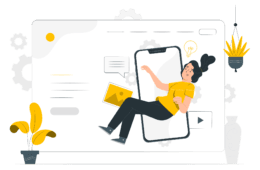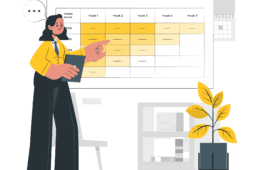Best Figma Plugins for UI Designers 2025
Are you a UI and UX designer looking for the best Figma plugins for UI designers in 2025 to optimize your workflow? The Figma plugin market is heating up with productivity-driven tools. From creating wireframes to building design systems, and designing animated prototypes, there are plugins for Figma that save you hours—and fire your creative passions.
Here are the top 10 best Figma plugins you should consider this year. From instant background removal to icon libraries and data charts, we have chosen tools based on functionality, ease of use, popularity, and minimal competition in SEO—meaning this guide is helpful and findable.
Top 10 Figma Plugins for Designers
Iconify
What it does: Provides instant access to 100+ icon libraries within Figma.
Why it assists: Accelerates icon searches and deployments.
Remove BG
What it does: Background remover with one-click.
Why it assists: Saves time for product image preparation.
html.to.design
What it does: It transforms live websites into editable Figma layers.
Why it is beneficial: Ideal for quick prototyping and learning through live UI/UX examples.
LottieFiles
What it does: Adds animations to designs without After Effects.
Why it is helpful: Simple micro-interaction previews.
Mockuuups Studio
What it is: Drag-and-drop mockup generator.
It assists with: Presenting your UI through actual device environments.
Stark
What it does: Accessibility and contrast checker.
Why it is helpful: It assists with WCAG compliance and inclusive design.
Figmotion
What it does: Animates layers within Figma itself.
Why it is beneficial: No need to move to After Effects.
Blush
What it does: Adds user-specified illustrations.
Why it’s helpful: Immediately enhances UX through visualizations.
Content Reel
What it does: It fills out UIs with names, emails, and pictures.
Why it’s beneficial: It saves hours worth of filler content creation.
Charts
What it does: Produce actual data charts inside of Figma.
Why it’s beneficial: Great for dashboards, reports, and infographics.
Why These Plugins Are Important in 2025
Efficiency and cooperation are non-negotiables for successful UX/UI in 2025. These plugins enable you to:
🧠Final Thoughts
Learning to master Figma plugins is how you become a next-gen designer. No matter if you are designing a dashboard, landing page, or eCommerce page, these plugins are created to enable you to deliver quicker, cleaner, and more interactive experiences.
🚀 Ready to revolutionize your workflow? Begin by implementing the leading 3 plugins above and see how with an instant boost to your productivity.
💬 Seeking personal advice? Let’s chat. Check out mdwaleed.com